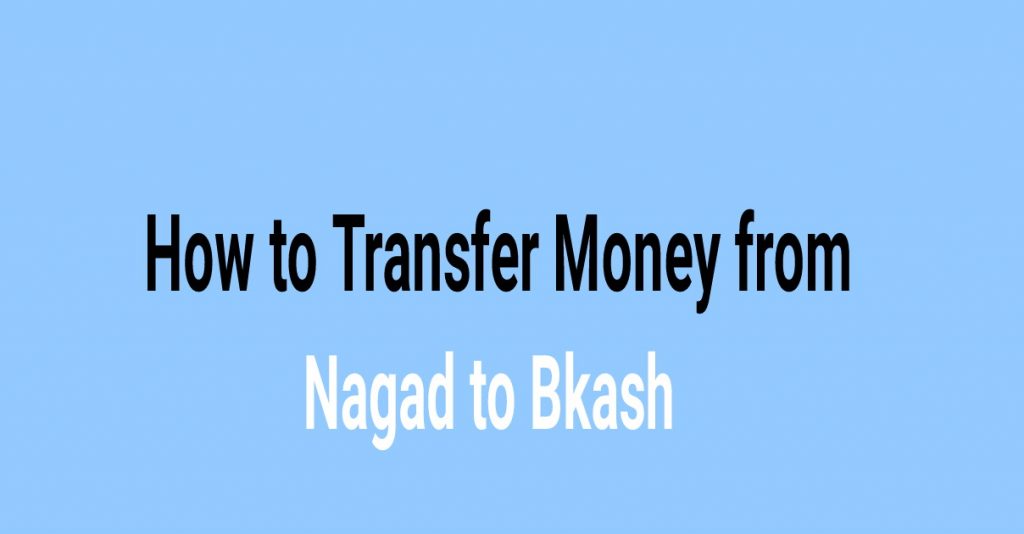At present Nagad and Bkash are two large mobile banking companies. Almost all of us have accounts in these two companies.
Those of us who have bKash and Nagad accounts often want to transfer money from Nagad to bKash. There may be many different reasons. Today I will tell you how to transfer money from Nagad to Bkash.
Many may ask, is it possible to transfer money from Nagad to Bkash? The answer for them is yes, it can be transferred.
বাংলায় পড়ুনঃ নগদ থেকে বিকাশে টাকা ট্রান্সফার যেভাবে করবেন। Nagad to Bkash
How to transfer money from Nagad to Bkash.
Bkash cannot transfer money directly from Nagad. Because as far as I know, no such system has introduced Nagad. However, if you want, you can transfer money from Nagad to Bkash in a little different way.
Today I will discuss the transfer of money from Nagad to Bkash.
All you need to do is transfer money from Nagad to Bkash
- Active Nagad account and a Nagad virtual card
- Active Bkash account
Now you may be wondering what is a Nagad virtual card again?
Wait !! Guys !!
What is a Nagad virtual card?
Nagad Virtual Card is a new feature of Nagad. Here Nagad will give you a virtual card number by which you can pay anywhere. However, your virtual card will only work in Bangladesh.
For example, you can pay with this Nagad virtual card if you make a purchase at Evaly or Daraj.
How do I get a Nagad virtual card?
Nagad automatically creates a virtual card in each of their client’s accounts. You were given this virtual card number when you opened a Nagad account.
Didn’t get the virtual card? Or forgot to keep the card number? Then there is no problem. .
If you don’t get that card number then there is no reason to worry. I’m talking about the process of getting a virtual credit card.
- Download the Nagad app first.
- Then log in to your Nagad account
- Then go to “My Nagad ” from the Nagad app
- After that, when you go to the name change menu, you will see your 16-digit virtual credit card number.
- Then write down the virtual credit card number. Write carefully in the correct way. Because with this card you have to work later.
Problems with virtual cards:
Many people do not see the virtual card. Because the font size of their phone is large.
Virtual Card Problem Solution:
Since your phone’s font size is large, you can’t see the card number. The solution is to reduce the font size of your phone and try again.
How to reduce font size:
Go to settings first. Then go to Font Options. From there, reduce the font size for now. Later, when the work is done, increase the font size again.
Hope you got that virtual card number. Now you have to do the real work.
The way to transfer money from Nagad to Bkash
Since you have got your card number, follow these steps.
Nagad to Bkash Balance Transfer
- First download the bKash app.
- Then login to bKash app with your account
- After logging in, you can see many options on the home page of bKash app. Click on the Ad Money option from here
- After that you will have two options. One is Bank to Bkash, the other is Card to Bkash.
- From those two options you select the 2nd option which is Card to Bkash.
- After that you have to select the number. Enter the number of the person to whom you will add money.
After adding the number you will be asked to enter the amount. Enter how much money you want to add here. - After giving the amount of money you will be asked to give the card number. You only have 4 minutes to add the card number. In this step, you add the Nagad virtual card number.
- After that OTP will come on your phone. Confirm by submitting that OTP.
Okay! Money transfer from your Nagad to Bkash has been completed.
Hope you understand how to transfer money from Nagad to Bkash. If you do not understand, please comment.
You can see other posts on our site if you want.
Thanks.
If you like this post, check out our posts
Read More:
Tags:
Transfer money from Nagad account to bkash
Transfer money from Nagad to bkash
Money can be transferred from Nagad to Bkash
bkash to nagad transfer